DNS NS Record Lookup
DNS NS Record Lookup Tool
Short Info
Level
Single Scan
Single Scan
Can be used by
Everyone
Estimated Time
5 seconds
Time Interval
1 day 13 hours
Scan only one
Domain, Subdomain
Toolbox
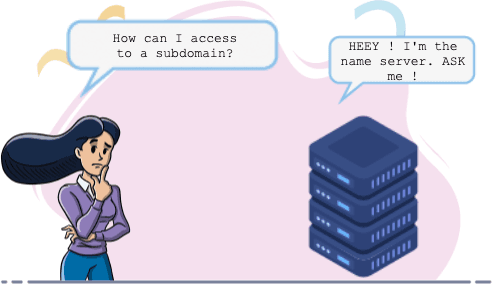
What is DNS ?
DNS (Domain Name System) is a service that translates domain names into IP addresses. Users can easily remember domain names, but he computers understand IP addresses that’s why we need DNS. For example, without this service, you have to type '185.60.216.35' in your browser instead of www.facebook.com to access Facebook. IP - Domain mappings are kept on DNS servers. You can query those matches on s4e.io
There is two type of IP addresses IPv4, and IPv6. IPv4 address looks like these:
8.8.8.8
127.0.0.1
255.255.255.255
IPv6 addressed looks like these (all of them are the same IP):
::ffff:808:808
0:0:0:0:0:ffff:0808:0808
0000:0000:0000:0000:0000:ffff:0808:0808
What is DNS NS (Nameserver) RECORD?
NS or Nameserver records point to a DNS server for your domain and subdomains. So those who want to access your subdomains are directed to a DNS server that does IP matching for your subdomains.
Two magic things happen when people try to access one of your subdomains:
- The system trying to resolve IP address for your subdomain gets your NS records (with ns lookup query). Thus, it gets where to ask IP information for your subdomain.
- Next, it queries the subdomain's IP address (with A record lookup query) to the DNS server in your NS records, and resolve your subdomain to the IP address.
How To Do DNS NS Record Lookup?
Pretty Simple. Use our free and online DNS NS Record lookup tool. Write your domain on the form that top of the page.
If you are using a Linux or an OS X operating system, open terminal and type dig -t ns yourdomain.com. If your domain has a valid NS record, it would look like that:
dig -t ns s4e.io ;; ANSWER SECTION: s4e.io. 21599 IN NS henry.ns.cloudflare.com. s4e.io. 21599 IN NS jasmine.ns.cloudflare.com.
If you are using Windows open powershell and type Resolve-DnsName -Name yourdomain.com -Type NS